Using Wutch Extension for Chrome
Once you've installed the extension, it's ready to use. To start tracking, follow the steps below:
- Open the page you'd like to track
Please, note that there are certain limitations on which pages we can visit.
- Activate the extension by clicking
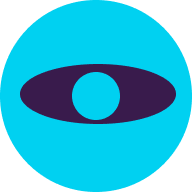 extension icon in the browser window.
extension icon in the browser window.
Activating the extension will start a _selection mode_, allowing you to choose a value to track on the page.
- Select value you'd like to track
Hover your mouse over desired value, please make sure that all of it is inside the selection zone. When desired value is within the selection, click to proceed.
- Configure new Wutch
When selection is confirmed, you'll be redirected to application page to proceed with checking and configuring your new Wutch.
Check out a guide on how to create a Wutch for more details.